- « Return to page
- Home
- Our School
- Headteacher's Welcome and Prospectus
- Vision and Values
- Our Team
- Admissions - Applying for a place
- Our Governors
- Safeguarding
- Pastoral Support Hub
- Policies
- Key Information
- Key Information
- Assessment and school performance
- Music Development Plan Summary
- Pupil Premium and Inclusion
- SEND - Special Educational Needs and Disabilities
- School Improvement
- Academy Business, Finance and Legal
- PE and Sports Premium Funding
- Complaints
- Equality at Newcroft
- Ofsted Report
- Parent Survey
- School Opening Hours
- Pupil Survey
- Vacancies
- Privacy & Cookies
- Our Forest School
- Teacher Training
- Preschool
- For Parents
- Attendance
- SEND- Special Educational Needs and Disabilities
- SEND Parental Information and Support
- Pastoral and Mental Health and Wellbeing Support
- Success for all Phonics - Support for Parents
- School Dinners
- Term Dates
- Reading Advice for Parents
- Breakfast and After School Club
- Keeping safe online
- Extra Curricular Clubs
- Uniform
- Friends of Newcroft
- Our Forest School
- Remote Learning
- WEDUC Communication
- Curriculum
- Classes
- News
- Contact
- Home
- Our School
- Headteacher's Welcome and Prospectus
- Vision and Values
- Our Team
- Admissions - Applying for a place
- Our Governors
- Safeguarding
- Pastoral Support Hub
- Policies
- Key Information
- Assessment and school performance
- Music Development Plan Summary
- Pupil Premium and Inclusion
- SEND - Special Educational Needs and Disabilities
- School Improvement
- Academy Business, Finance and Legal
- PE and Sports Premium Funding
- Complaints
- Equality at Newcroft
- Ofsted Report
- Parent Survey
- School Opening Hours
- Pupil Survey
- Vacancies
- Privacy & Cookies
- Our Forest School
- Teacher Training
- Preschool
- For Parents
- Attendance
- SEND- Special Educational Needs and Disabilities
- SEND Parental Information and Support
- Pastoral and Mental Health and Wellbeing Support
- Success for all Phonics - Support for Parents
- School Dinners
- Term Dates
- Reading Advice for Parents
- Breakfast and After School Club
- Keeping safe online
- Extra Curricular Clubs
- Uniform
- Friends of Newcroft
- Our Forest School
- Remote Learning
- WEDUC Communication
- Curriculum
- Classes
- News
- Contact
Aspiring for Excellence
in all we do

In this section:
- Attendance
- SEND- Special Educational Needs and Disabilities
- SEND Parental Information and Support
- Pastoral and Mental Health and Wellbeing Support
- Success for all Phonics - Support for Parents
- School Dinners
- Term Dates
- Reading Advice for Parents
- Breakfast and After School Club
- Keeping safe online
- Extra Curricular Clubs
- Uniform
- Friends of Newcroft
- Our Forest School
- Remote Learning
- WEDUC Communication
Search
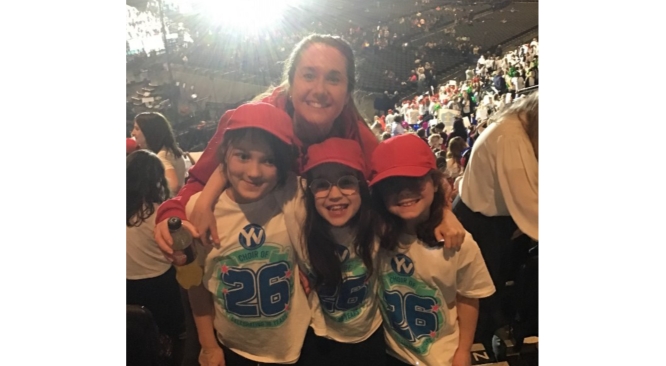
Find out what we have been up to in our Spring 1 Newsletter 2026!
Find out more about what has been on in school in our Spring 1 newsletter 2026. ...

Boccia Winners!
Our Year 1 & 2 Boccia team won a tournament at Woodbrook Vale demonstrating ...
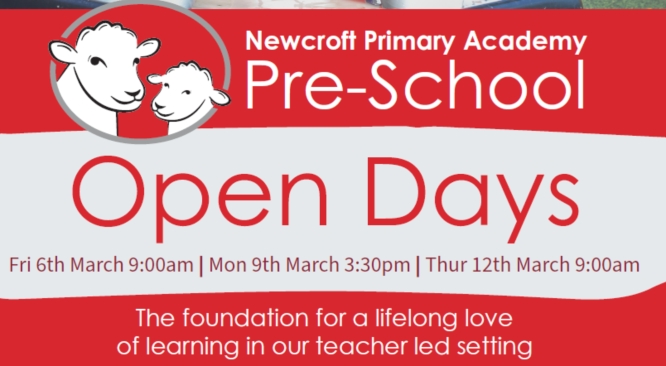
New Open Days for Prospective Pre School Parents and Pupils
Find out more about our new open days and how to book a place here. ...

February Half term club open to all local children, held at Newcroft
FCS are running a February half term club at Newcroft, open to all local chidlre...

Find out what our pupils think of our school- Pupil Survey 25-26
Find out what pupils think about our outstanding school in our 2025-26 Pupil Sur...

Limited Year 2 and Year 3 places Available
Thinking joining our school? Find out more here. ...

Train to teach at Newcroft
Are you interested in training to become a teacher? Find out more about our prog...
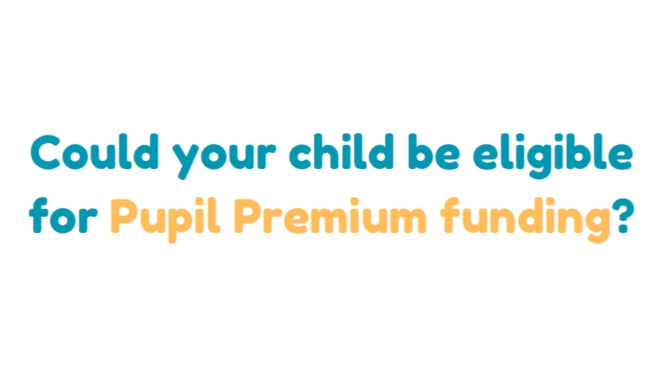
Pupil Premium main school and pre school- are you eligible?
Find out if your child is eligible for pupil premium funding for our main school...

Newcroft has been rated as 'Outstanding in all areas' by Ofsted- May 2025'
We are thrilled to announce that we have been rated as 'outstanding in all areas...
Remote Learning
We use Google Classroom as a virtual classroom for every year group, in the event of a whole school closure. This includes live teaching, recorded lessons, linked tasks and independent tasks that can be completed by children, with parental support.
The full detail of our Remote Learning Protocols can be found here in our policies section.
Lead contact: Mrs Amy Bingham, Business Manager
Newcroft Primary Academy
Trueway Drive
Shepshed
Leicestershire
LE12 9DU
01509 503214
[email protected]
Home / Privacy Policy & Cookies / Site map / Admin
© 2018 - 2026 Newcroft Primary Academy. All rights reserved.

